Veeam Disaster Recovery Orchestrator takes recovery to the next level by automating disaster recovery processes with the powerful capabilities of Veeam Backup & Replication. Today we will discuss how to create the Orchestration Plan on VDRO (Veeam Disaster Recovery Orchestrator v4).
Architecture Overview
Lab Environment
HQ Site
- VMware vCenter 7.0 U2 Appliance
- VMware vSphere 7.0 U2
- Veeam Backup and Replication v11a
- VM-SQL (protected virtual machine)
DR Site
- VMware vSphere 7.0 U2
- Veeam Disaster Recovery Orchestrator v4
- VM-SQL-replica
Preparation
Create a virtual lab environment in Veeam B&R
Set up a replication job in Veeam B&R
Set up a Lab Group in VDRO
1. Navigate to Orchestration Plans, click on Manage and select New.
2. Specify the Orchestration Plan Name, then click Next.
3. Choose Regular Replica, then click Next. In this demo, we selected regular replica option.
4. Add the replicated virtual machine into Plan Groups, then click Next.
5. Click Next.
6. In this demo, it is a SQL VM, so I added a “Verify SQL Port” step. You may keep the default or select the different steps for your VM. Click Next.
Remarks: You can add your custom steps in the admin console.
7. Click Next.
8. Define the RTO and RPO settings, then click Next.
9. Choose the language of the report, then click Next.
10. Click Next.
11. Select “Run Readiness Check after Plan creation“. Click Next.
12. Click Finish to create the plan.
13. When the Orchestrator plan is created, we can verify the plan using “Run Readliness Test”.
14. If you want the details of Readliness Test, We can generate report.
15. Select your Readiness Check report and click download.
16. In last step, we can run the DataLab Test.
17. Select your Datalab and click Next.
18. Select “Test then power off“, then click Next.
19. Choose your Lab Groups, click Next.
20. Finish.
21. After the DataLab test is successfully completed, click Power off to close the DataLab and revert. Navigate to Reports and download the corresponding DataLab Test Report.
Summary
- CDP Replica/Regular Replica/Storage Replica Plans
- Customize documentation
- Fully-automated testing
- DR simulation testing (includes the application level, e.g. MSSQL) – Veeam DataLabs
What’s new in VDRO v5
- HPE storage integration (HPE Primera, 3PAR and Alletra 9000 storage systems)
- Streamline operations
- Simplified plan workflow
Refer to this link for details
https://www.veeam.com/whats-new-disaster-recovery-orchestrator.html
Categories: Backup CDP Protection Veeam
Victor Wu
Chief Architect, Blogger, Author at Dell EMC Knowledge Sharing & Packt












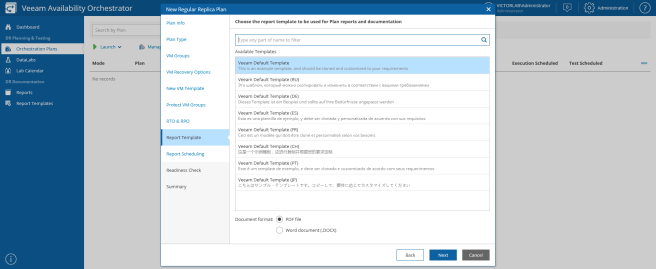













Leave a comment