Cisco UCS Manager Plugin for vRealize Orchestrator leverages the XML API of UCS Manager to expose the managed objects of Cisco UCS Manager as inventory objects and to provide actions for managing every aspect of UCS manager through vRealize Orchestrator.
We can download this UCS Plugin for vRO at Cisco website.
We need to install Cisco UCS Manager Plug-in on VMware vRealize Orchestrator, then restart Orchestrator server service.
Then login into vRealize Orchestrator Client.
Start to the workflow to add the UCS Domain into vRO.
When we added UCS Domain into vRO, then we can use the pre-built workflow to manage the UCS Domain.
Cisco UCS Manager Plugin provides the following actions:
- get, set, add,and remove actions for all the UCS managed objects that are exposed by the XML API.
- export and import UCS backup.
- get UCS technical support data.
- get all registered UCS domains.
- get the possible values for an attribute in a managed object.
- get the class IDs or types of all the managed objects in the UCS Manager
- Associate and disassociate service profiles
- Create service profile from service profile templates
- Rename service profiles.
Below demo is that start workflow to download the Technical Support Files of UCS Manager. Select the UCS domain and input the related information of UCS Manager.
The workflow starts to get the Technical Support files of UCS Domain when click submit.
Victor Wu
Chief Architect, Blogger, Author at Dell EMC Knowledge Sharing & Packt










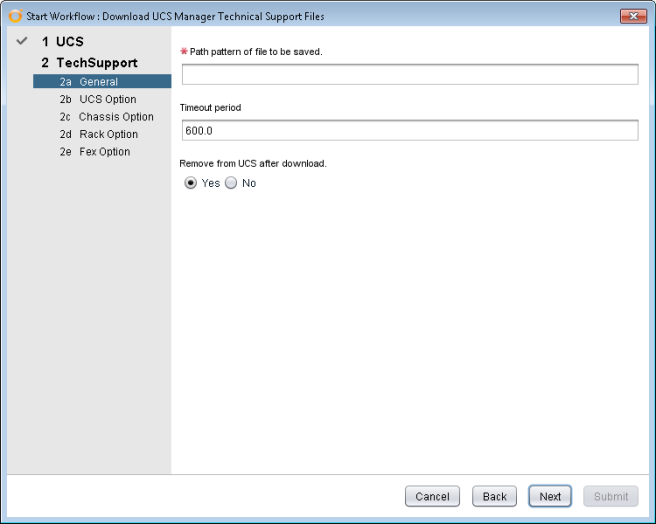

Leave a comment