NetApp HCI provides enterprise level scalability and guaranteed performance. All configuration is through the vSphere Web Client. With the NetApp Deployment Engine, this solution is configured quickly. When we login to the vSphere Web Client and can see the management of the SolidFire Cluster, and execution of some common workflows that leverage the NetApp HCI solution.
Front View of NetApp HCI
NetApp HCI: Enterprise-Scale Hyper Converged Infrastructure Solution
The following diagram is NetApp HCI Minimum Configuration (4 x Storage Node + 2 x Compute Node)
When we login into vSphere Web Client, we can see two NetApp Plugin “NetApp SolidFire Configuration” and “NetApp SolidFire Management” on vCenter homepage.
When we create the Datastore by NetApp, we can execute the operation directly with NetApp Plugin “NetApp SolidFire Management“. Click “Create DataStore” button.
Choose the LUN type (Use Existing Volume and Create New Volume) and the target vSphere host.
Define the LUN Name, Account and Volume Size. And we also can define the QoS setting for this Datastore.
Since NetApp HCI is using in iSCSI topology, we can define host access method.
If vSphere’s Storage I/O Control feature (SIOC) is enabled on the target host, it allows the SolidFire QoS to be adjusted as virtual machines are added to the datastore.
NOTE: SIOC feature can be enabled in license edition of vSphere Enterprise Plus.
Review the settings and click OK to create the datastore.
The datastore can be created automatically after a few minutes.
SolidFire Management Portal
Categories: NetApp
Victor Wu
Chief Architect, Blogger, Author at Dell EMC Knowledge Sharing & Packt
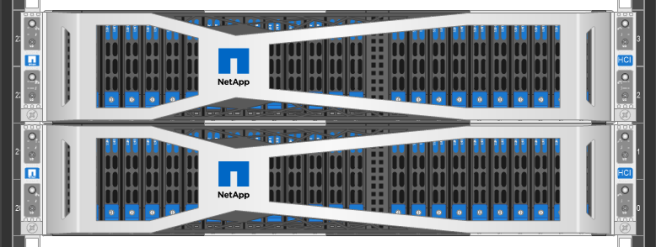















1 reply ›