With Veeam Backup & Replication 9.5 Update 2, it can support the integration with Cisco HyperFlex Platform. This integration allows the backup jobs to take advantage of native Cisco HX snapshots. Backup from Storage Snapshots minimizes the performance impact on production virtual machines (VMs) during their backup window.
The data flow goes as follows:
- Analyzes which VMs in the job have disks on supported storage.
- Performs Veeam’s agentless application-aware processing and consistency for a VM
- Creates HyperFlex VM snapshot, leveraging the HyperFlex API.
- Releases the consistent state of the VM.
- Retrieves the CBT information for VM snapshots.
- Reads new and changed virtual disk data blocks directly from the HyperFlex VM snapshot and transports them to the backup repository or a replica VM.
- Triggers the removal of the HyperFlex VM snapshot once the VM has been backed up.
- Truncates database logs within the VM.

How to configure the Cisco HyperFlex integration
Launch the Veeam Backup & Replication Console, check Windows session authentication and click Connect.
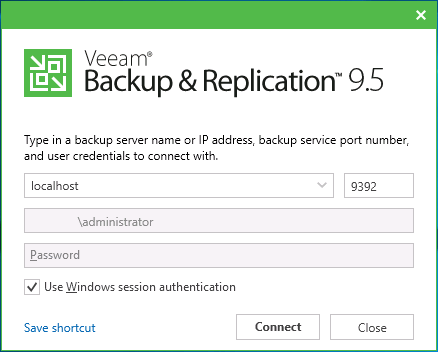

Ensure that the Veeam proxy server can access the HX IOvisor, by verifying open firewall ports on the ESXi host on which the IOvisor is running. Verify that the VeeamCiscoHXFirewall rule is available in the Incoming Connections section.

Now we can add HX Data Platform Storage to Veeam backup server. Go to Storage Infrastructure, click “Add Storage“.


Add the Management IP address of the Cisco HyperFlex Platform, then Next.

Define the login credentials for the HX management.


In the Access Options screen, click Choose to select the Veeam proxy server that will be accessing the HyperFlex Data Platform. Click Next to see the summary page, then click Finish.

The storage discovery process starts which will scan the storage and validate NFS connectivity to the storage for Veeam. When the process completes and the success message appears, the storage has been successfully added. Click Close.

Cisco HyperFlex will be listed under Storage Infrastructure in the inventory pane.

Categories: Backup Cisco Veeam
Victor Wu
Chief Architect, Blogger, Author at Dell EMC Knowledge Sharing & Packt
1 reply ›