
Storage pools consist of a collection of RAID protected drives. For pools with multiple tiers, each tier can be configured with its own RAID type and stripe width. The following table, Unity supports various RAID levels, which offer different levels of protection, performance, and cost. Choose the appropriate RAID level depending on the requirements.
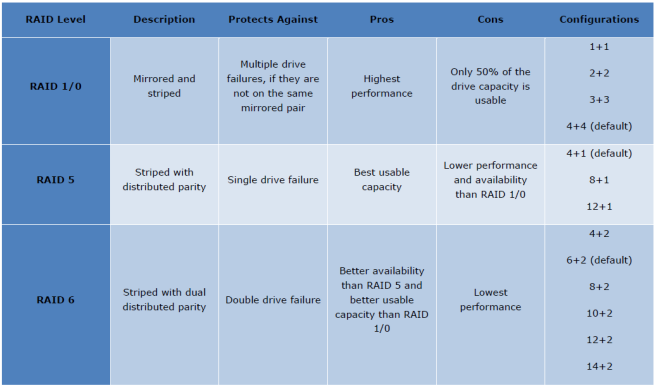
RAID 1/0
RAID 1/0 combines mirroring and striping. Drives are paired up, mirrored, and then these pairs are striped together to provide redundancy and improved performance. If a drive fails, the data on the surviving drive is mirrored directly to the hot spare, without requiring any parity calculations.
Note that when using RAID 1/0 with only two drives in a 1+1 configuration, a RAID 1 configuration is used since the data cannot be striped after it is mirrored.
RAID 5
RAID 5 stripes data across multiple drives and distributes parity among them. The parity is automatically rotated among all available drives. The parity calculation protects against a single drive failure since it allows the missing data to be rebuilt using the remaining drives. If a drive fails, the data on that drive can be rebuilt on to the hot spare using the parity data.
RAID5 can only sustain the failure of a single drive in a RAID 5 group. The failure of two drives in a single RAID 5 group results in data loss. The storage pool and its resources also become unavailable. RAID 5 is recommended for Flash and SAS drives.
RAID 6
RAID 6 is similar to RAID 5, leveraging striping but with dual distributed parity. Using dual parity provides the added benefit of being able to sustain two drive failures in a single RAID 6 group. For example, if a second drive fails while the first one is still rebuilding, there is no outage. In cases where there are two drive failures in a single RAID 6 group, rebuilds also occur in parallel. RAID 6 is useful for low-speed and high capacity drives, such as NL-SAS. These types of drives take a significant amount of time to rebuild which increases the possibility of a double drive fault.
When you create the Pool for each tier in Unisphere, it is based on above RAID configuration to build up each Pool. The number of each disk (Flash, SAS and NL-SAS) is very important for your design of each pool.




Categories: EMC
Victor Wu
Chief Architect, Blogger, Author at Dell EMC Knowledge Sharing & Packt
Leave a comment