This script is used to count # of cores for VMware Cloud Foundation and vSphere Foundation and TiBs for vSAN on your environment.
Prerequisites:
VMware PowerCLI 10.x or greater installed.
Download the attached script on this KB (https://knowledge.broadcom.com/external/article?legacyId=95927).
Instructions:
- Connect to vCenter Server:
Connect-VIServer -Server <<Your vCenter Server>> - Import PowerCLI function:
Import-Module .\FoundationCoreAndTiBUsage.psm1 - Run Get-FoundationCoreAndTiBUsage function and specify deployment type to retrieve results. By default, the script will iterate through all vSphere Clusters.
Get-FoundationCoreAndTiBUsage -DeploymentType VCF
Get-FoundationCoreAndTiBUsage -DeploymentType VVF
Here is an example output for VCF:
Here is an example output for VVF:
For details, you can refer this KB https://knowledge.broadcom.com/external/article?legacyId=95927
Victor Wu
Chief Architect, Blogger, Author at Dell EMC Knowledge Sharing & Packt
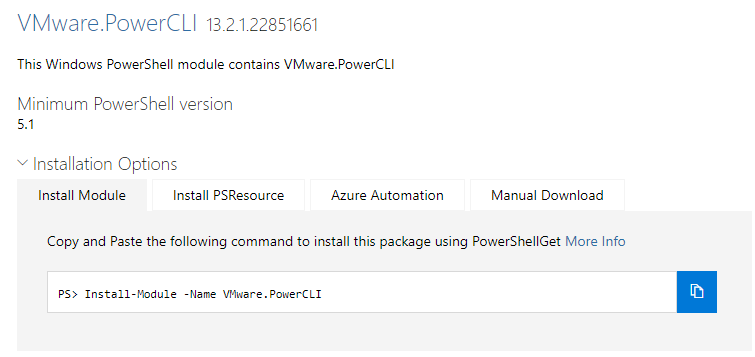
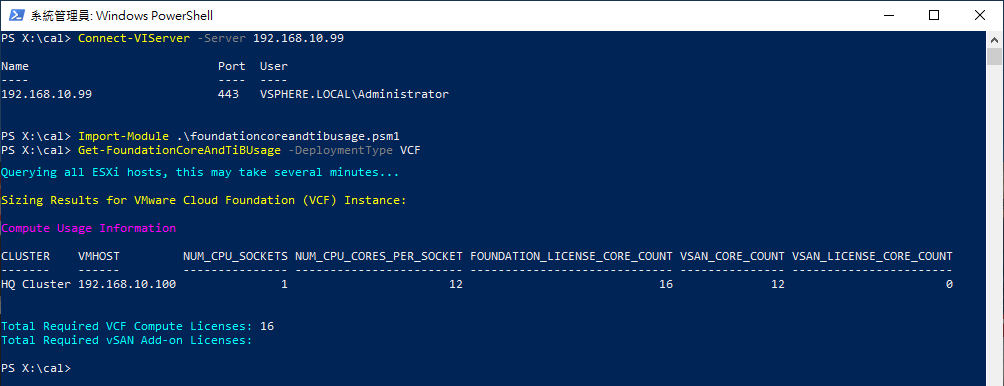
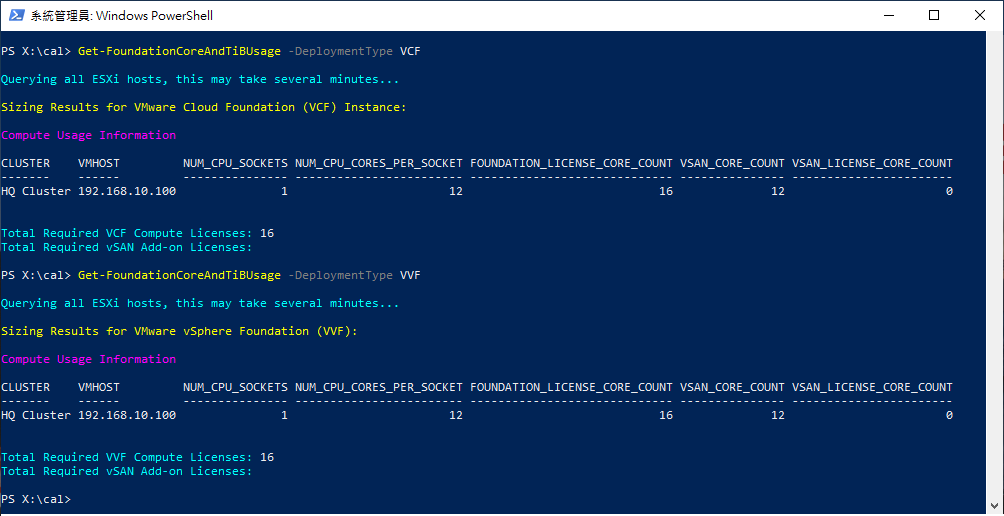
Leave a comment